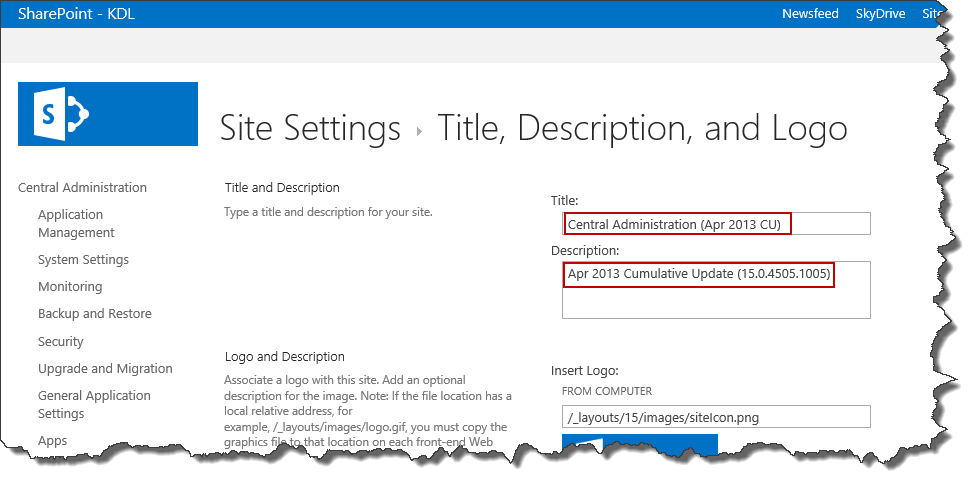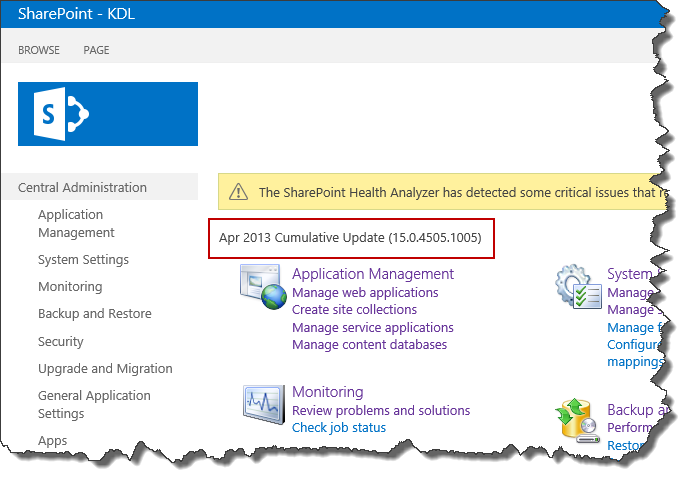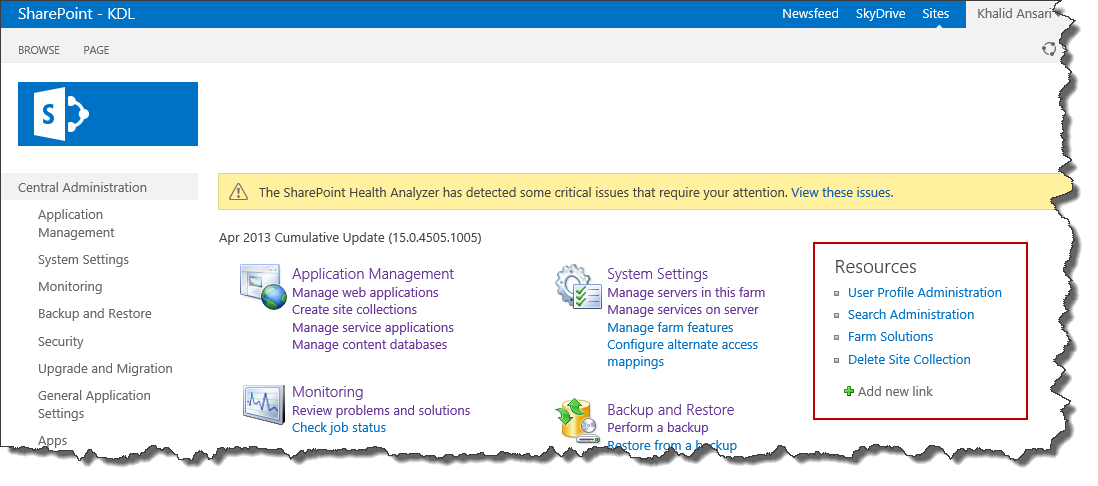Here are a couple of things I like to do in the SharePoint Central Administration site which claw back a few seconds of my life so that I have time to write blog posts.
First, after every Cumulative Update applied to the farm I go to the Site Settings > Look and Feel > Title, description, and logo and change the description of the site to include the current patch level and build number
I always know which version the farm is patched to and it saves me from having to look up Todd Klindt’s SharePoint 2013 Build Numbers to figure out that 15.0.4505.1005 is Apr 2013 CU.
Second, I add links to the Resources section on the right to frequently used pages. That way I can go there with one click instead of having to hunt through the Service Applications list.
I know these are simple things, but I am always surprised by how many clicks SharePoint administrators are willing to go through to get where they want. Maybe they think it is a penance they have to pay for using SharePoint. Forgive yourself and as a bonus conserve energy by reducing your click count 😉