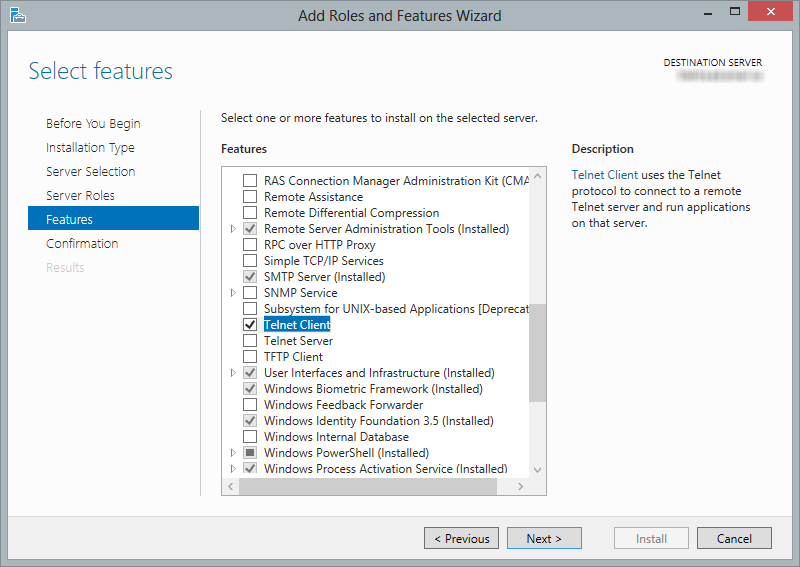You just found out that the SMTP server that your SharePoint server needs to configure in the Outgoing E-Mail Settings does not listen on port 25.
The bad news is that SharePoint does not allow you to configure this. It always connects to port 25 because only the foolhardy would use an alternate port.
The good news is the steps to get around this using the SMTP service installed on to the SharePoint server have been documented by David Lozzi at Sending SharePoint emails through alternate ports
If you are using Exchange Online as your SMTP server to send emails you can follow the instructions at Step by step configuration of Outgoing Emails from SharePoint to Microsoft Online